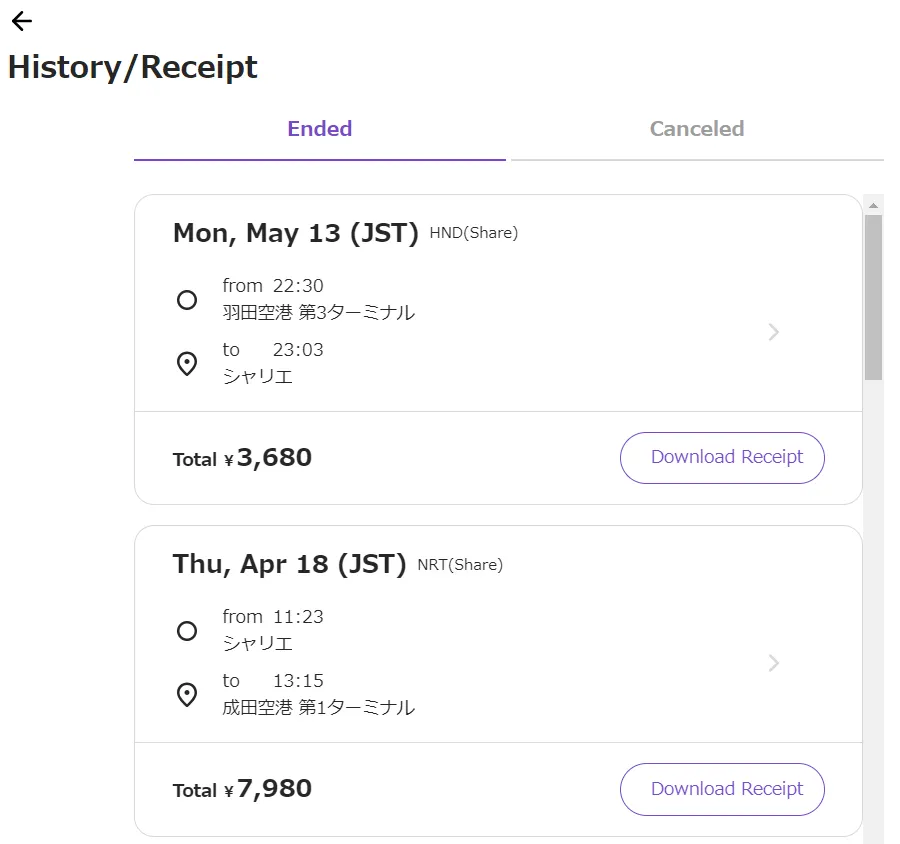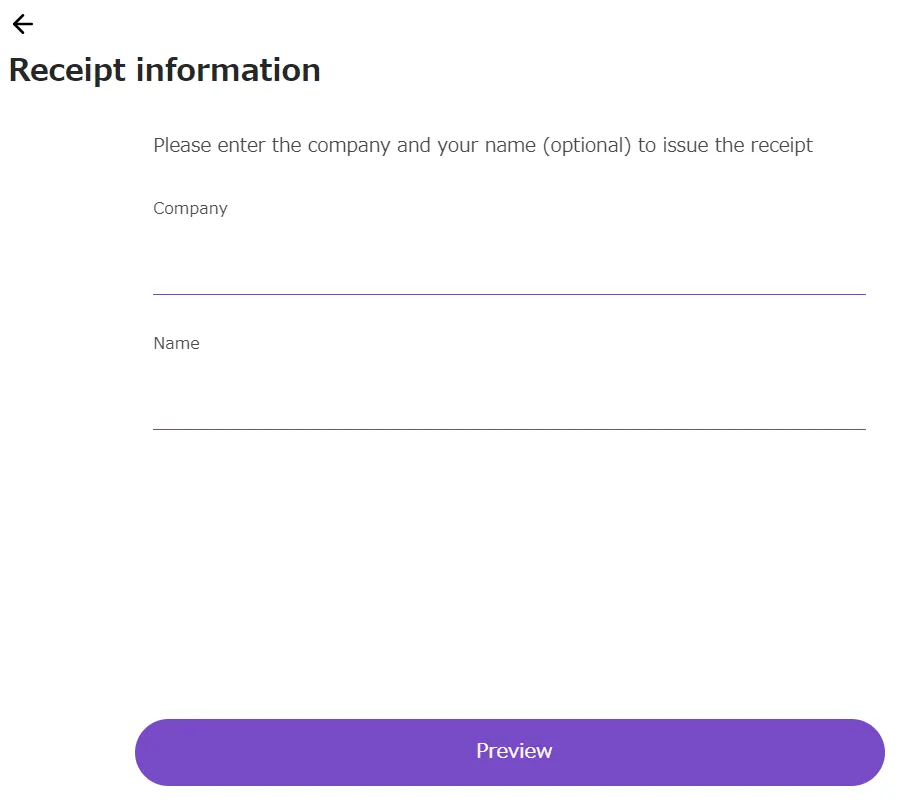Receipts can be issued from My Page History (https://app.nearme.jp/history/).
You can also enter the company name and address yourself.
Please refer to the "Receipt Issuance Procedures" below.
※ If you have made a reservation without member registration (guest reservation), please issue a receipt via the "receipt issuance link" in the email sent when the ride is completed.
Please note that we are unable to make changes to the format of the receipt.
▼Receipt issuing procedure
•
Select an ended trip and click the Download Receipt button
•
Enter the company name and name(optional) and click the preview button. Then, you can download or print it.
Once your questions are answered, enjoy a comfortable airport transfer with NearMe's Airport Shuttle.